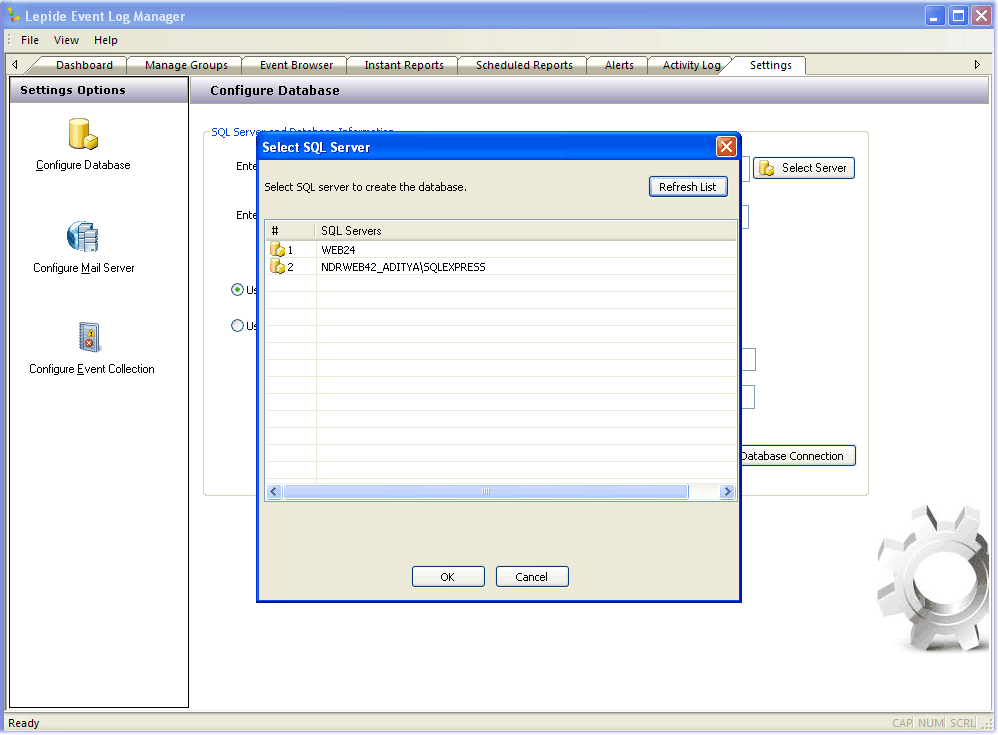Apache Log Files Analyser 12.10.01
Free Version
Publisher Description
Lepide Event Log Manager is a sophisticated tool that empowers the user to avail the information about a site which includes accessed files, activity status, traversed paths, referring pages, search engines, browser related information, etc. The software archives the event logs of the entire network in a central repository which makes it extremely simple and easy to maintain them. Also, it generates timely notifications and alerts to inform the administrator whenever any critical event related to event logs takes place. Using this efficacious utility, event browsing for all the systems within the entire network can be simplified. Moreover, it facilitates you to view the specific or all windows and W3C event logs from a centralized platform. Also, it provides compliance reports for HIPAA, PCI, SOX, FISMA and GLBA and thus sustains compliance and also help in avoiding the legal hassles. The software has two editions- A Freeware edition and Enterprise edition. The users can choose any one as per their need and use. For more details, visit: www.eventloganalyzer.org/apache-log-analyzer.html
About Apache Log Files Analyser
Apache Log Files Analyser is a free software published in the Network Monitoring list of programs, part of Network & Internet.
This Network Monitoring program is available in English. It was last updated on 28 March, 2024. Apache Log Files Analyser is compatible with the following operating systems: Windows.
The company that develops Apache Log Files Analyser is Apache Log Files Analyser. The latest version released by its developer is 12.10.01. This version was rated by 1 users of our site and has an average rating of 4.0.
The download we have available for Apache Log Files Analyser has a file size of 32.51 MB. Just click the green Download button above to start the downloading process. The program is listed on our website since 2014-02-03 and was downloaded 78 times. We have already checked if the download link is safe, however for your own protection we recommend that you scan the downloaded software with your antivirus. Your antivirus may detect the Apache Log Files Analyser as malware if the download link is broken.
How to install Apache Log Files Analyser on your Windows device:
- Click on the Download button on our website. This will start the download from the website of the developer.
- Once the Apache Log Files Analyser is downloaded click on it to start the setup process (assuming you are on a desktop computer).
- When the installation is finished you should be able to see and run the program.